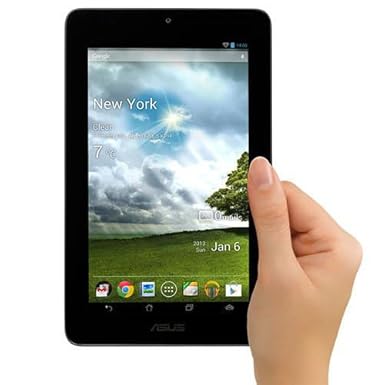Having tested this product for about 1 month, it seems to be lazy for reuse 9.7 inch iPad. The most fundamental reason is in terms of size and weight. iPad mini obviously thinner and lighter. Weighing
only about half (difference of about 300 grams) of iPad 9.7 ", the
effect is very taste for the long term. IPad Mini more portable to carry
anywhere, and I think the size is perfect for use to read articles,
e-books, and others when mobile, no need to make a quick hands sore.After a long time using Apple products, the paradigm shift of thinking. Spek is not the main reason to buy a product. Outside
factors such as the design specification, quality of product, ease /
practicality in use, and how much influence a product to increase
productivity, a very important consideration points. Based
on my experience, as long as a stable product performance, often not
acting, and can be easily operated, the product I will continue to use.Comparison with iPad 2When compared to the iPad 2, the difference was not significant. Both
use the same processor and GPU (the processor used is A5), the same
screen resolution, and the same internal memory of 512 MB. The
difference lies in the pixel density of the screen, where the iPad Mini
has a density of 163 ppi, while the iPad is 2132 ppi. Although the same screen resolution, sharper screen iPad Mini. Another
difference is that the camera is fixed to the iPad Mini is much more
sophisticated (5MP vs 0.7 MP), a feature Siri, a better audio processor,
thinner, and the connectors used are Ligthning (vs. 30-pin).Although
at first glance the features of the iPad Mini is more right than the
iPad 2, but the iPad Mini is priced cheaper (16GB WiFi version is priced
at $ 329 for the iPad Mini vs $ 399 for the iPad 2). Price is never a lie. Although the design of the iPad Mini is quite okay but I think the materials used seem cheaper than the iPad 2. IPad 2 looks like it is positioned more expensive because of the size of the screen and a larger battery capacity.However, I think subjectively, iPad Mini looks more attractive, regardless of the material and capacity and battery. The main points are in terms of practicality when taken anywhere. Because practically, I perceive iPad Mini could make me more productive than the iPad 2. Why the hell it was.Comparison with iPad 3 & 4 (Retina Display)Honestly I've never tried the iPad 3 and iPad 4 (in the sense of using the product continuously for several days). So my opinions for this section will be very subjective.For the size of the screen there is no difference with the iPad 2. Significant difference lies in the resolution (Retina vs. Non Retina), and the processor. Although
the A5 processor used in the iPad Mini is already quite old school
(released 2 years ago with the release of the iPad 2), but I think it is
still compatible with the applications currently available in the
iTunes Store. So far the applications that I have, can run smoothly on the iPad Mini. A5X and A6X processors are pinned on the iPad 3 and iPad 4 in spec clearly is above the A5. But in productivity, the increase is not very significant. I
have not found so severe that the applications running on the A5 when
performance is less OK, and a new running smooth when running in A5X or
A6X. For this reason, I think A5X and A6X processor for now arguably redundant. Her new taste may not redundant for certain applications that may indeed require the resources of a larger processor.The second factor is the screen resolution. The screen resolution on the iPad 3 and iPad 4 two times larger than the iPad Mini (2048 x 1536 vs 1024 x 768). Many felt disappointed that the iPad Mini does not have a Retina Display. However, the pixel density of the iPad Mini is between iPad 2 and iPad with Retina Display. Although not Retina Display, but I think the image is displayed on the iPad Mini is quite sharp.
iPad Mini, iPad 2, or iPad with Retina Display?Because
it uses the same operating system: iOS, then the applications that run
on the iPad 2 can run on the iPad Mini, iPad 3, and iPad 4. Well, the theory anyway bgitu. So far, I have yet to find applications that can only run on the iPad 4. If anything, the numbers will not be too significant. The
reason is clear: the application developer will develop applications
that are only compatible with one device, especially the latest devices
only. Could lose him.Due
to the above reasons, in terms of productivity and functionality, you
could say the difference was not significant between each generation of
the iPad, with the assumption that use the same version of iOS. The
most significant difference that can be considered is in the processor
(which is certainly more sophisticated, the process becomes faster
application loading, but the same function), screen resolution (the
larger, the sharper the image will be displayed), the weight and size of
the device (where iPad
Mini in perception is more practical than the other iPad), and the
final price factor (iPad Mini is the cheapest iPad iPad compared to the
others).One
drawback of the iPad Mini is quite significant compared to the iPad 9,7
"is the ease in typing in landscape mode. IPad measuring 9.7" I think
having the right size virtual keyboard for typing articles / posts. While
the iPad Mini, the size of the virtual keyboard is certainly becoming
smaller, so it is somewhat responsible when typing in landscape mode. Nevertheless, the iPad Mini is much more okay if used for typing in portrait mode, using 2 thumbs.Taking into account the points difference was, a novice user should be able to determine the most appropriate device for him. Personally,
among the four devices, I prefer the iPad Mini, because I tend to be
able to optimally use the iPad as compared to other, even more cheaper. HueheheComparison with other tabletsThe most striking thing is the difference with the other tablet is its operating system. Another tablet rival iOS is Android and Windows based tablets. Among
both of these tablets, I've just jajal Android-based tablet, the Galaxy
Tab, which his review can be read via the following link.In general, Android and Windows-based tablets have a lower price range than the iPad with the same screen size. Another significant difference is the number of apps available in the app store each product. For
the tablet market, the applications available and is designed for the
tablet (in the sense that instead of an enlarged version of the
smartphone) is the most widely available in the Apple Store. This could also be considered to choose the iPad compared to other tablets.Another
advantage of the iPad including the operating system that are updated
for devices produced up to 3 years back, integration and high
compatibility with Mac, for users of iTunes, sync songs to iPad can be
done more easily, the user interface is simple and intuitive, rare lag, and ease of integration with other Apple devices.Nevertheless,
Android and Windows-based tablets have several advantages compared to
the iPad, including the availability of additional memory, and display a
more customizable interface, no need jailbreak to install pirated
applications and illegal, it is easier to transfer documents between PCs
and tablets , with the same price could get a higher spec, and so forth.ConclusionWhen compared to the iPad 2, 3, and 4, the advantages and disadvantages of the iPad Mini or less as follows:Pros:
Cheaper Price
Lighter weight, making it more practical to carry anywhere
Sharper screens than the iPad 2
Siri feature (this feature is not available on the iPad 2)Disadvantages:
Processor and memory specifications lower than the iPad 3 and iPad 4
Retina Display screen resolution yet
Materials used seem less premium than the iPad 9.7 "
The battery capacity is lower, but when its use is no different from other iPad
When compared to other tablets:Pros:
The number of applications available more
Integration
and high compatibility with Mac (Tablet others likely only support
Windows to the problem of data transfer / documents, firmware updates,
and so forth)
The user interface is more simple and very intuitive
Rarely lag
More value for users of iTunes, because it is very easy to sync content (songs, ebooks, pictures, movies) via iTunes
More updated operating system. Per the latest update, usually for up to a device that produced up to 3 years back
Backup and restore features a simpler and easier
No
need internet connection to install the application, as long as the
application has been downloaded previously via iTunes on your PC / Mac
Tend to be more secure from malware attacks. Applications sold through the iTunes Store has basically been through the verification of Apple, so it is more secure.
Privacy settings and restrictions better.
For other advantages on iOS can read the article at this link.Disadvantages:
Prices tend to be more expensive compared to other tablets with the same technical specifications
The storage capacity can not be upgraded, and the unavailability of an SD card slot
In the purchase package, no headphones included
Not easy to install illegal apps except by way of jailbreak (jailbreak which will create a warranty does not apply)
Application is only available on the iTunes Store, no other app stores, so that users have little choice
Display can not be customized, except with jailbreak
Transfer
documents can only be done through iTunes or WiFi (depending on the
application, whether the support for the transfer via WiFi or not)
Lightning connector cable using a non-standard (can only be used for devices such as the Apple iPod and iPhone)Please add if there are less. To which option is best, go back to the tastes and budget of each.